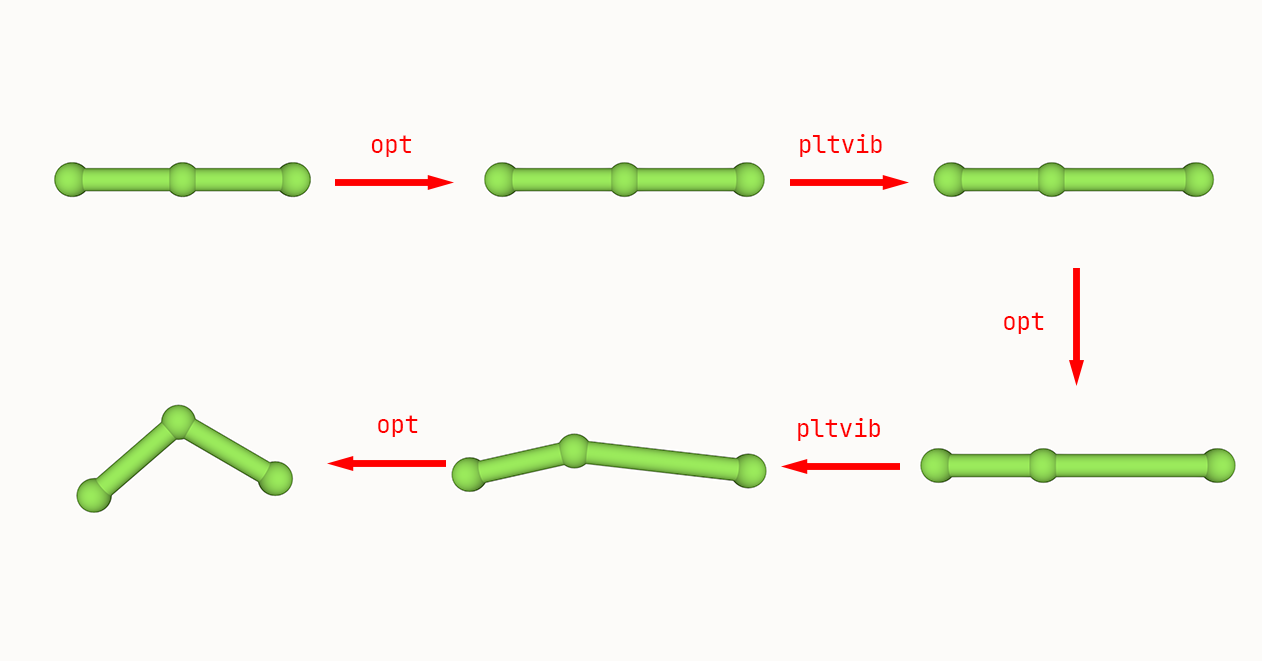Autoopt (for ORCA)
如果opt遇到虚频则调用orca_pltvib向虚频方向调整结构,然后继续opt,直到没有虚频
也可以使用ORCA的Compound Methods实现,见手册9.47 (ORCA 5.0.3)
使用方法: 更改orca_path,将opt,freq任务的ORCA输入文件命名为1.inp
如果遇到虚频将会创建2.inp继续优化
封面为直线 F3在B3LYP/def2-TZVP下优化
1.inp 2.inp 3.inp
可视化使用VSCode插件Protein Viewer (mol*的VSCode版)
n=2 # 取orca_pltvib的第多少帧
# orca路径
orca_path=/home/usu171/downloads/orca_5_0_4
i=1
while true
do
$orca_path/orca $i.inp |tee $i.out
a=$(grep "\*\*\*imaginary mode\*\*\*" $i.out | head -1 | awk '{sub(/:/, "");print $1}')
if [ -n "$a" ]; then
$orca_path/orca_pltvib $i.hess $a
xyzfilename=$i.hess.v00$a.xyz
number=$(awk '{print $1}' $xyzfilename | head -1)
startline=$((3 + ( $n - 1 )*( $number + 2 )))
endline=$((startline + number - 1))
sed -n "${startline},${endline-1}p" $xyzfilename | awk '{print $1,$2,$3,$4}' > temp.txt
j=$((i+1))
cp $i.inp $j.inp
new_startline=$(grep -nE '\*\s+xyz' $i.inp | head -1 | awk -F : '{print $1}')
new_endline=$((new_startline + number))
new_startline=$((new_startline + 1))
sed -i -e "${new_startline}r temp.txt" -e "${new_startline},${new_endline}d" $j.inp
rm temp.txt
i=$((i+1))
else
break
fi
doneF3输入文件
! B3LYP D3 def2-TZVP def2/J RIJCOSX opt freq tightSCF noautostart miniprint nopop
%maxcore 1000
%pal nprocs 8 end
* xyz 1 1
F 1.4 0 0
F 0 0 0
F -1.4 0 0
*